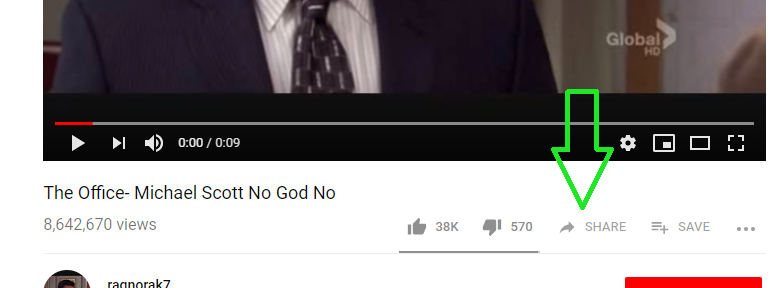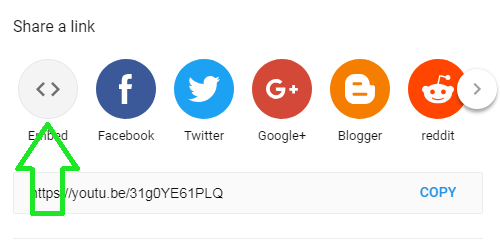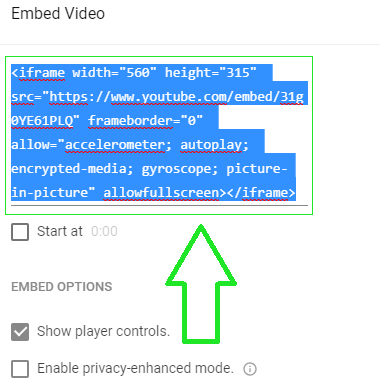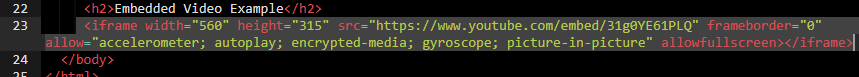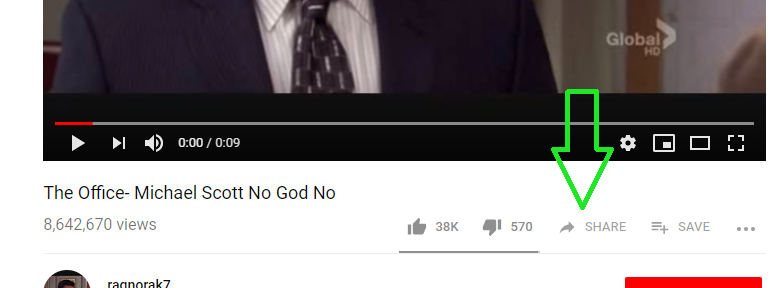
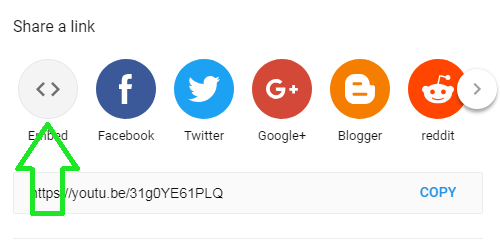
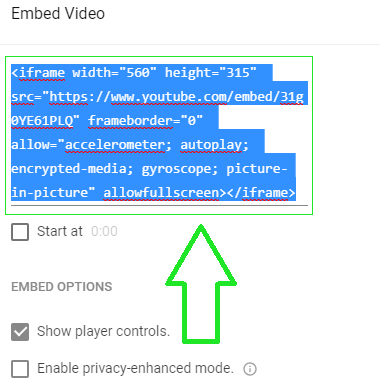
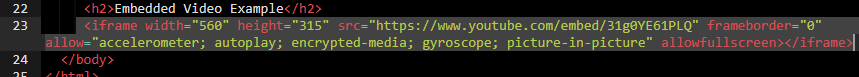
Today I will show you how to embed a YouTube video into your website. This is useful if you want to add an actual video from YouTube onto your website, not just a link. The tutorial goes step-by-step along with the code to help guide you. The video I will be embedding in this example is called The Office- Michael Scott No God No
and you can see it here:
https://www.youtube.com/watch?v=31g0YE61PLQ